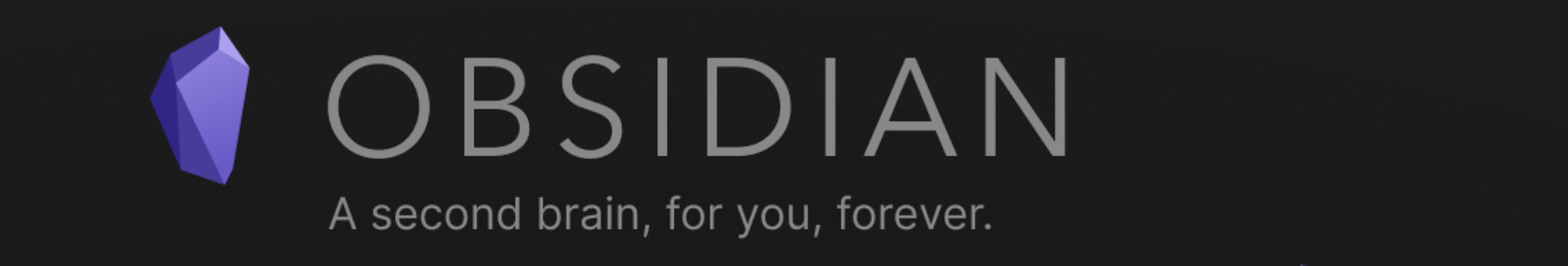
Initial Notes Setting Up Obsidian
Good video for plugins https://youtu.be/A3ndLQ3akyY?si=bIOiTKal5E2PFwcG Plugins of note: Templater, Update Time on Edit, DB Folder, Projects, Supercharged Links, Editor Note Count
Nicole van der Hoeven on YouTube has great videos on Obsidian https://youtube.com/@nicolevdh?si=SIpRGDU1GYmmnJQP
Checking whether links in front matter update when the note name changes.
Looked into dashboards for#obsidian This video shows one way but I think it breaks with Obsidian v1.4 https://youtu.be/AatZl1Z_n-g?si=9chsZLjql8CxBDKg
Creating content in Obsidian with#ai https://youtu.be/hKNL9g3vVDc?si=mhOyoywIm7Vn8D5U
Example of a markdown table
| Header 1 | Header 2 | Header 3 |
|---|---|---|
| Row 1, Cell 1 | Row 1, Cell 2 | Row 1, Cell 3 |
| Row 2, Cell 1 | Row 2, Cell 2 | Row 2, Cell 3 |
| Row 3, Cell 1 | Row 3, Cell 2 | Row 3, Cell 3 |
Plugins
I’ve installed several plugins
- Auto Link Title
- Calendar
- Checklist
- Dataview
- Natural Language Dates
- Obsidian Git
- Omnivore
- Reminder
- Review
- Spotlight
- Tag Wrangler
- TagFolder (disabled)
- Tasks
- Templater
- Update time on edit (disabled)
Plugins to explore
- Copilot - ai for obsidian
- Make.md - customization
- Projects
- Recent files
- Reveal active file
- Smart connections
GitHub, iCloud, CloudFlare, Quartz
I’ve setup syncing via GitHub using Quartz. I’ve also moved the files to Documents/GitHub so the files are syncing across devices (except iPhone) and going up to GitHub so that my CloudFlare Pages website based on my main vault is always up to date. I introduced a File Property called Publish that Quartz uses. Only when Publish is set to True will a file be shown on the website. See Quartz page for details.
Dataview
Found an amazing dataview technique from#nicole where you fetch hashtag todo items from anywhere (or potentially a single note) and put them in a note. This works fantastic for putting an agenda at the top of a note. If you filter the to do items to only not-done, you end up with a list that goes away if you finish all items during the meeting. Example image from CPCC Ultra:
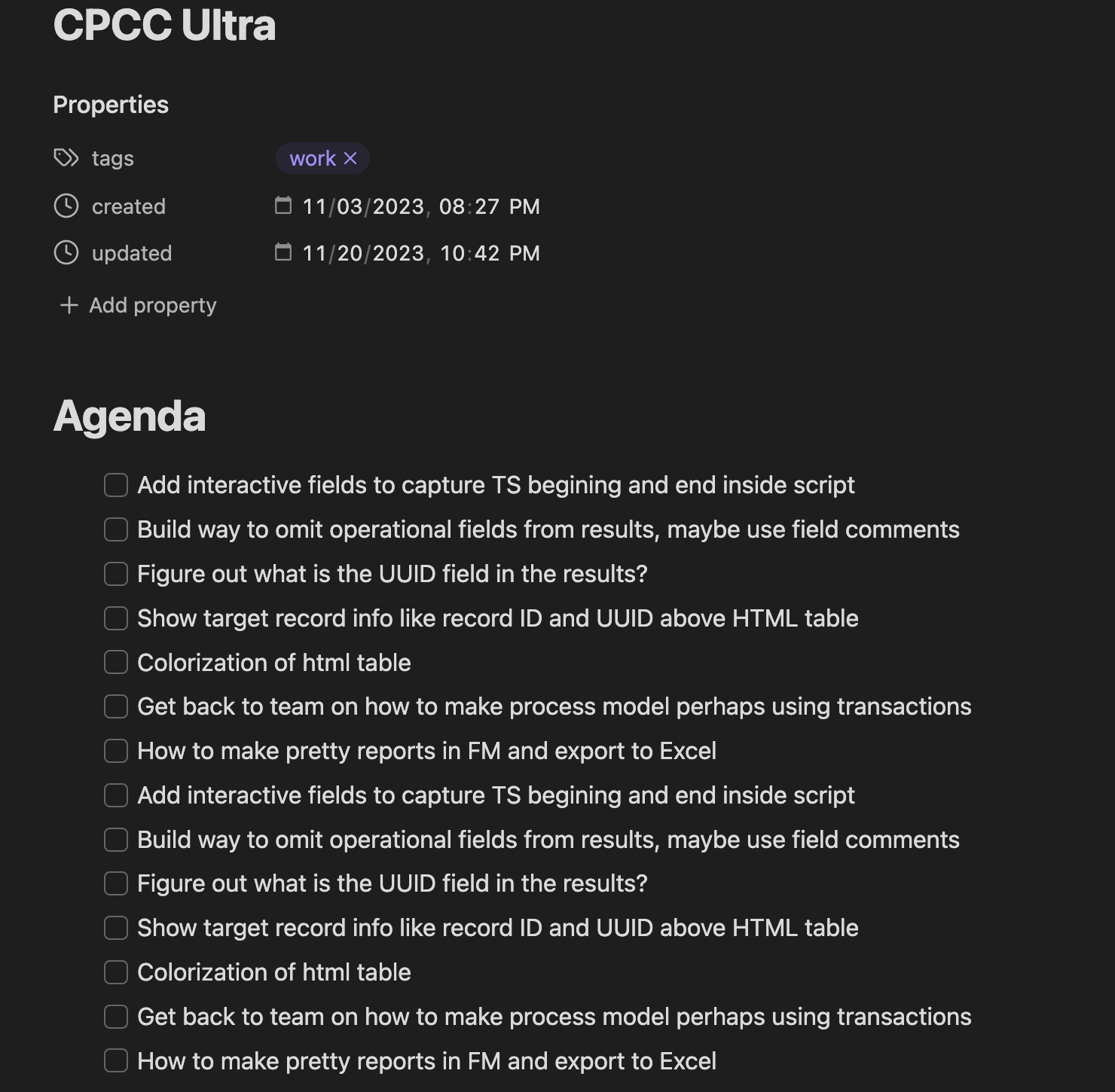
Things to Learn
- Obsidian bookmarks#todo/organization
- Obsidian Dataview ✅ 2023-12-03#todo/organization
- Saving youtube videos in Obsidian with or without notes#todo/organization
Highlighting Content
You can highlight content in Obsidian/Markdown with "==". If you use just an opening double equals, it highlights the whole paragraph. If you “close” the highlight with a second double equals, it just highlights a section.
Organizing Your Notes By Nicole van der Hoeven
By Nicole van der Hoeven
https://www.youtube.com/watch?v=vS-b_RUtL1A LATCH system -Richard Saul Wurman
- Location
- Alphabet
- Time
- Category
- Hieracrchy
Location: She said she doesn’t use this much. Gave an example of a location in a RPG. Could use this for things like house, store, etc.
Alphabet: She related this to folder storage, where you find things in folders alphabetically.
Time: Nicole sets a creation date on each note. I was using the update time on edit plugin to create the creation date and modified date but it was causing sync issues with git. Really would like to have this again.
She also created her dates as links in every file she edits which allows her to go to a daily note and see via backlinks, the notes with that date on it. She supposedly is adding a date to the file manually everytime she make an edit. Seems like a cool feature but can’t imagine manually doing that.
Category: Tags and hierarchical tags.
Hierarchy: Find ways to find things based on their relationships to other things (like links)
%% this is a comment that gets hidden in reading mode %%
Update Modified Date Plugin
This plugin works great. I can even set it up to add a date to the modified date field by specifying “append_modified_update” as a file property set to true (checkbox). This needs to be done on every note that you want this done for.